Google Calendar Sync
Sync your Artist Growth calendar with Google Calendar for a 2 way integration of events
Google Calendar Sync
Eliminate double-booking and missed opportunities with Artist Growth's complete two-way Google Calendar synchronization. Your entire schedule now stays perfectly coordinated across platforms.
How Two-Way Sync Works
Artist Growth provides complete two-way synchronization with Google Calendar, allowing you to:
- Pull Google Calendar events directly into Artist Growth
- Make changes in either platform and watch them sync instantly
- Choose specific events to sync for granular control
- Stay coordinated with your team in real-time
Please note: WME imported events will not push to Google Calendar.
Setting Up Google Calendar Integration
Admin Access Required: Only users with Admin roles can initially set up the integration.
- Navigate to "Artist Settings" for the artist you want to sync

2. Click on "Integrations"
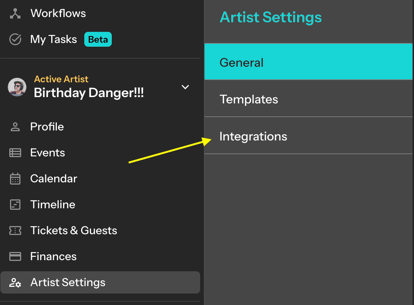
3. Click "Connect" next to Google Calendar
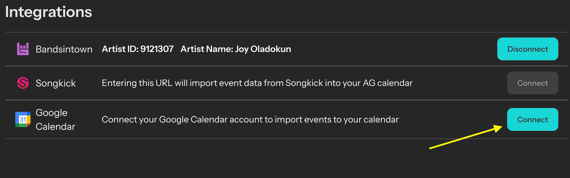
4. Accept Google's access terms and conditions when prompted
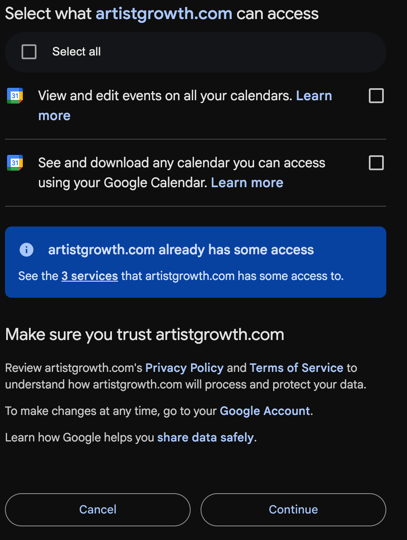
5. Once you have done that, you will be brought back into your Artist Growth account and be prompted to select an artist and a google calendar to sync between.
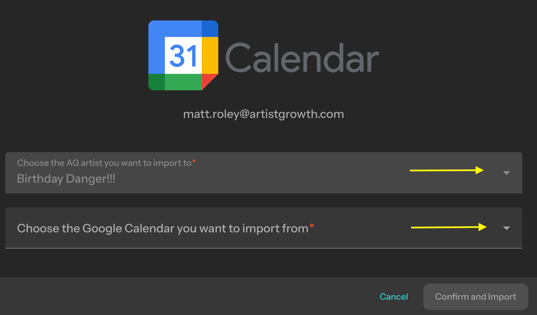
Initially, only a user with a created "Admin" role will be able to see the google sync event type. You will need to add the google sync permission to any existing role or any newly created role that you are able to edit. Free guest roles are not able to see these events.
See this article about creating and managing custom roles.
TIP: Google Calendar events sync as 'Google Calendar' event type, which free users can't see. To make these events visible to free guests, simply change the event type in the event itself, from 'Google Calendar' to another type like: Performance, Promotion, or Rehearsal.
Using the Sync Feature
To sync an individual event: Toggle the integration sync ON in the event details header for any event you want to synchronize.
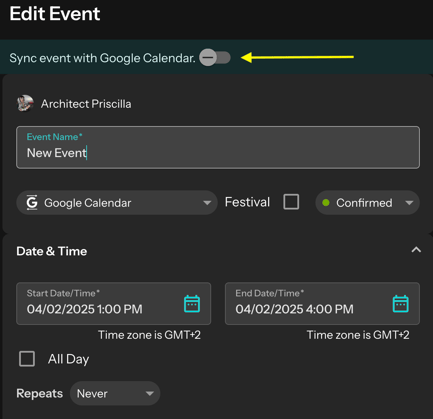
Tips
-
The refresh happens every 5 minutes.
-
If you disconnect an event for a period of time and then reconnect it, it will update with the newest refresh from google.