How to Add a Transaction to Ledger on Web
How to Add a Transaction to Ledger on Web
Make the most of your Finances.
Here's how to easily add a financial transaction into Artist Growth via the website.
-
Log in via https://artistgrowth.com/
-
Click into the event you are adding the transaction for.
-
Click the Finances tab drop down.
-
Click "Add Transaction" below your transaction ledger.
5. Fill out the Expense or Revenue. Make sure you select the correct type of transaction!
.gif?width=413&height=519&name=ezgif.com-gif-maker+(1).gif)
6. Make sure to Save, and you're good to go 👍
You can also add a transaction by clicking on on the Finances tab, and click the + in the top right hand corner of the page.
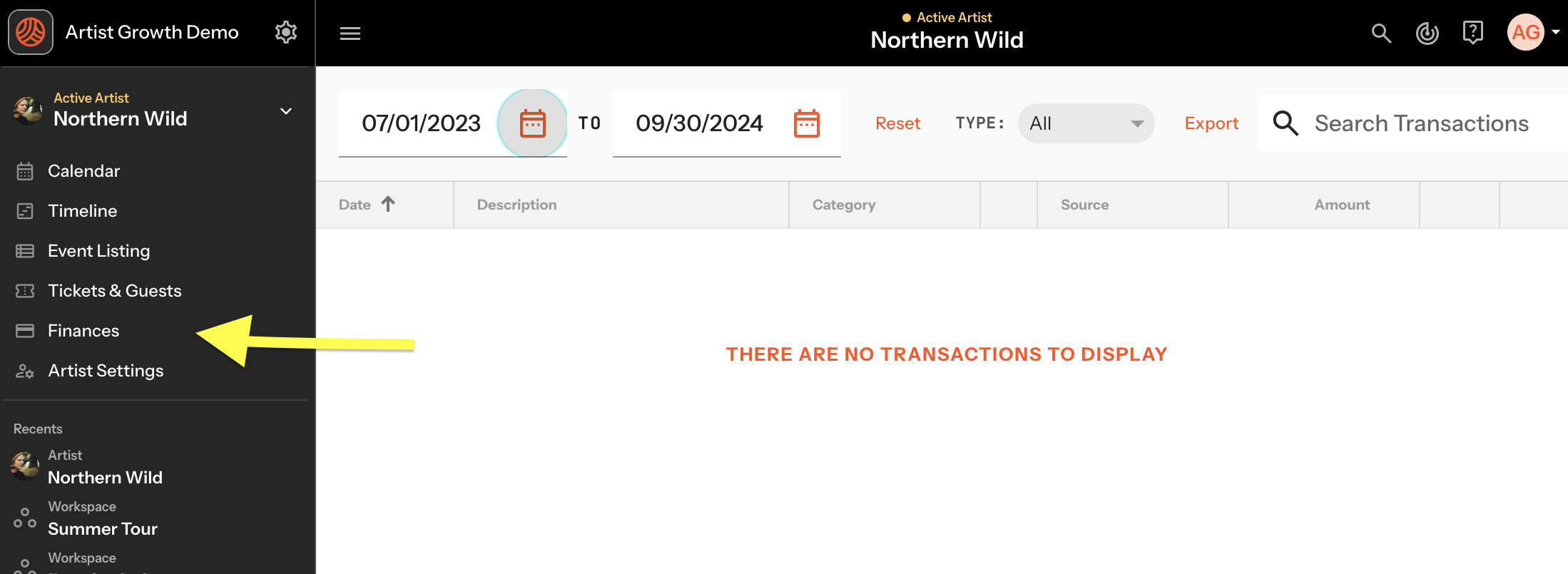 Did this answer your question?😞😐😃
Did this answer your question?😞😐😃